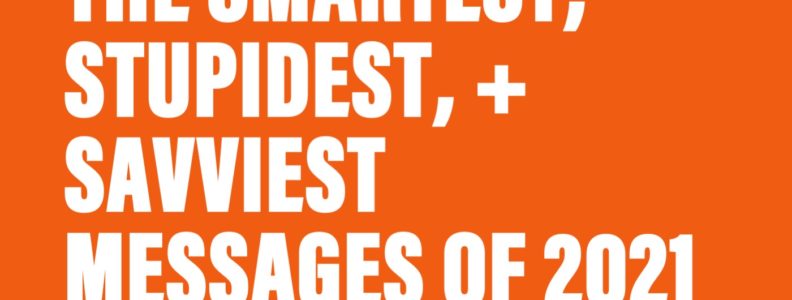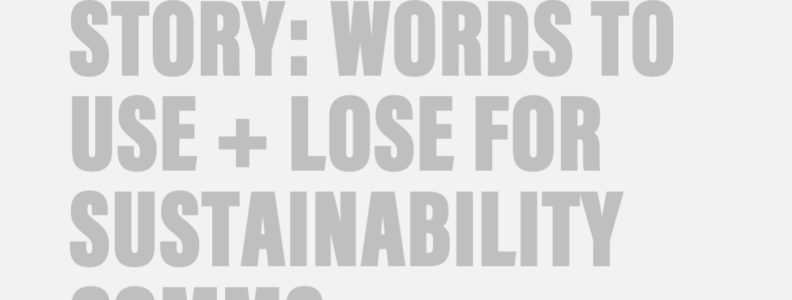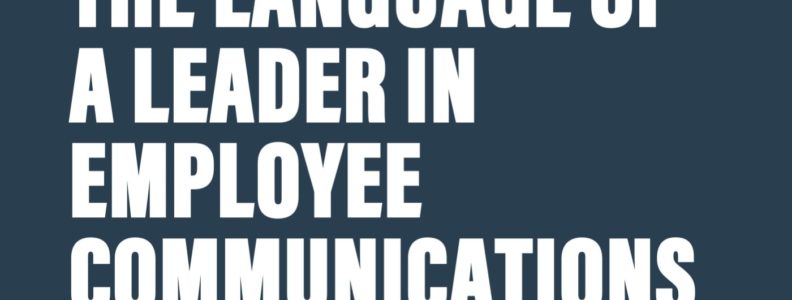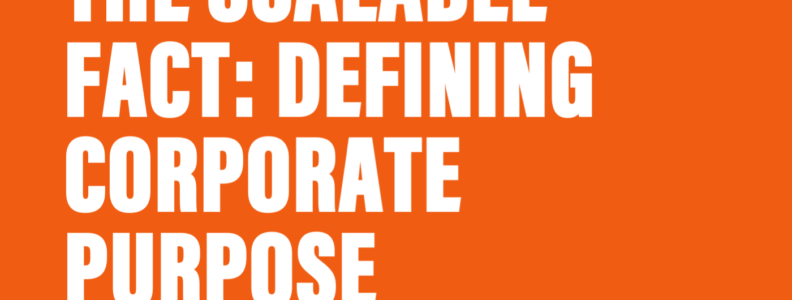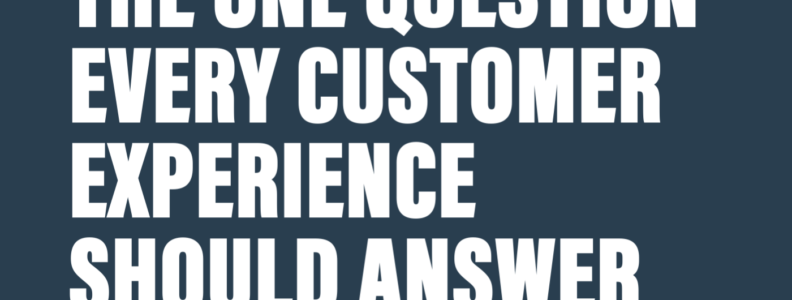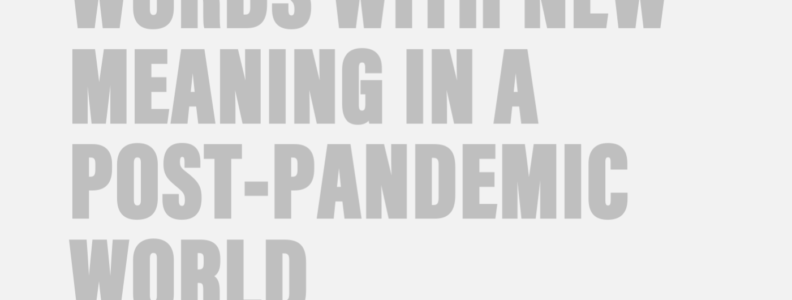With everyone telling their sustainability story, are you cutting through the crowd? Have you found one bold idea to center your communications around? It used to be that sustainability experts evaluated how companies were performing in this area. But now, customers and employees alike are paying attention. The old language of sustainability doesn’t work now. This week on HearSay, Michael and Lee welcome back podcast alumni Will Howard and Sachi Pettit to talk about all things sustainability, including how to respond appropriately to your critics, examples of successful corporate sustainability communication frameworks (from programs/products like Starbucks’ Shared Planet, Unilever’s Sustainable Living Plan, and Adidas’ Ocean Shoe), and how to depoliticize your sustainability language.
Continue reading →