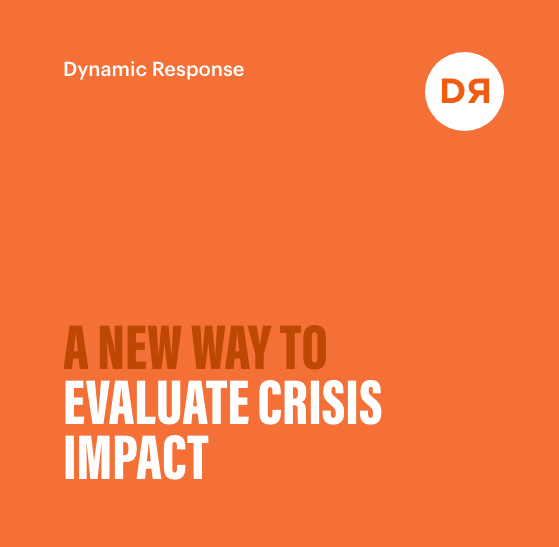
When responding to a PR event that could affect your company’s reputation, its critical to ask the question, “how much personal impact does this event have on my audience?”
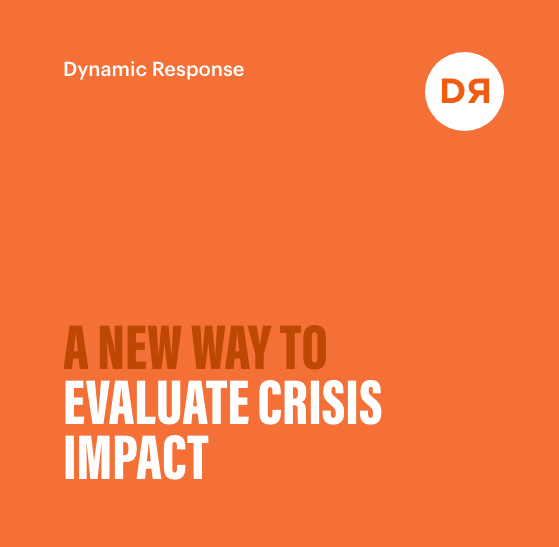
When responding to a PR event that could affect your company’s reputation, its critical to ask the question, “how much personal impact does this event have on my audience?”
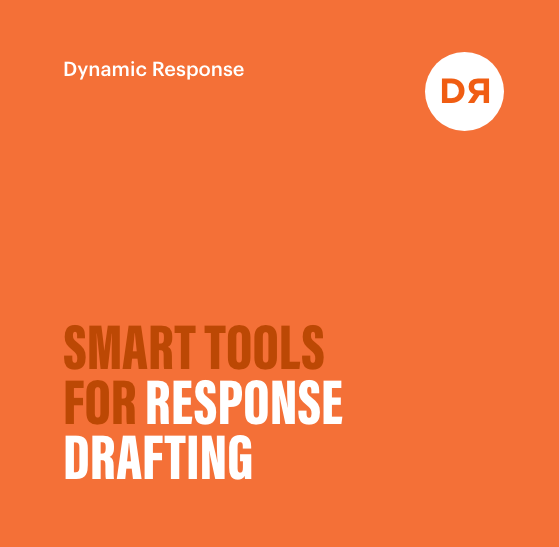
When responding to crisis, its critical to have a deep understanding of the severity of the issue, the harmed/at risk parties, and potential audience reactions. But that isn’t enough. You also need to know that the message you’re delivering will resonate.
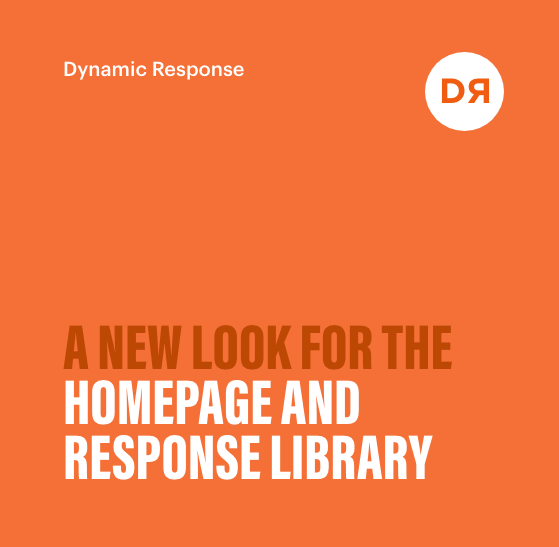
We heard that you needed clearer, more direct ways to access of all of the content you have on the Dynamic Response platform. That’s why we’ve redesigned two of the main pages that link to draft responses, approved language, and anything waiting for your review or approval.
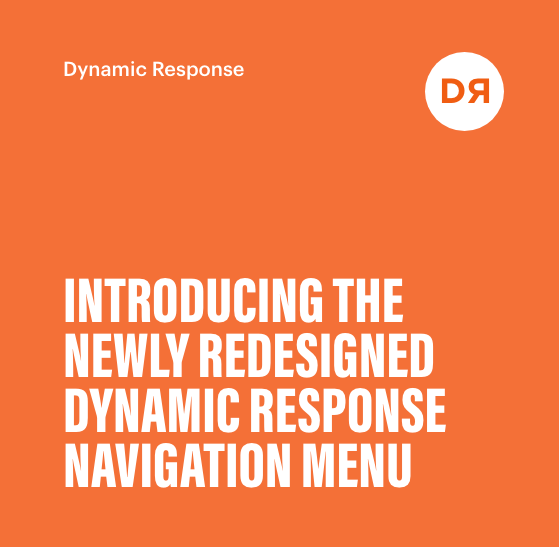
To make the process of navigating the site more intuitive, we’ve replaced the existing menu buttons with a newly designed navigation bar.
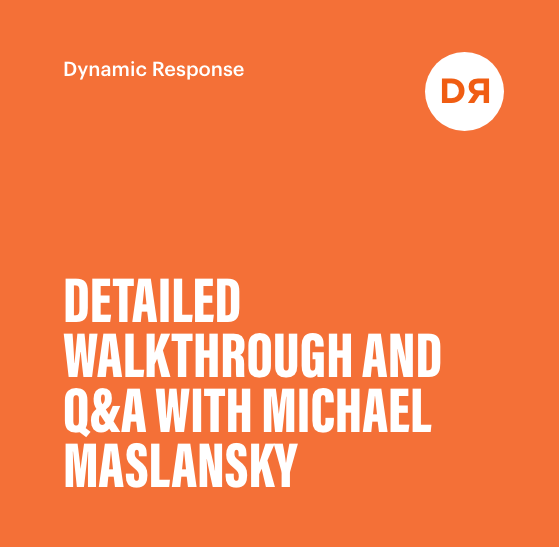
Need a refresher on how to get the most out of the Dynamic Response Issue Diagnosis and response drafting process? Check our new walkthrough video, for a case study on a hypothetical Data Breach scenario!
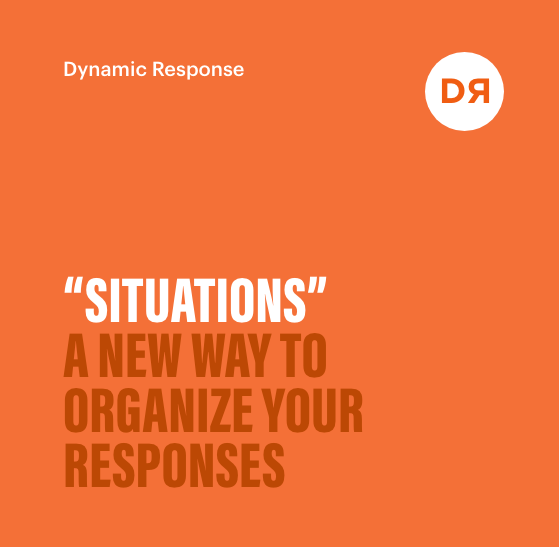
Dynamic Response’s new “Situations” feature lets you organize multiple statements around a single event, topic, or issue – cataloging your responses, so at a glance you have a holistic view of all the language you’ve deployed for a given situation.
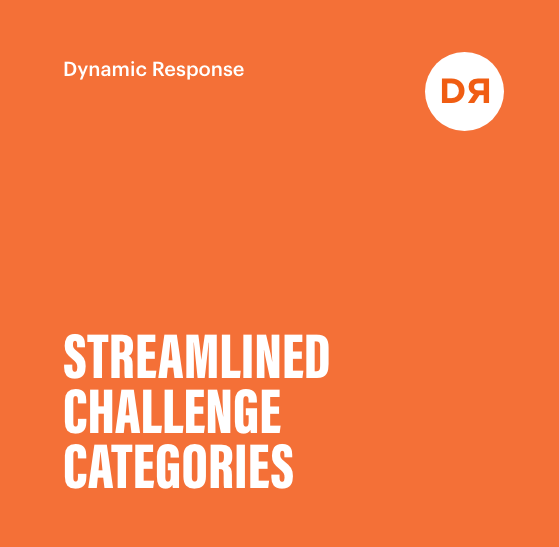
Our newly redesigned “Challenge Category” page helps you categorize your company’s situation into one of four broad challenge categories, and one of the more specific sub-categories, all within one page.